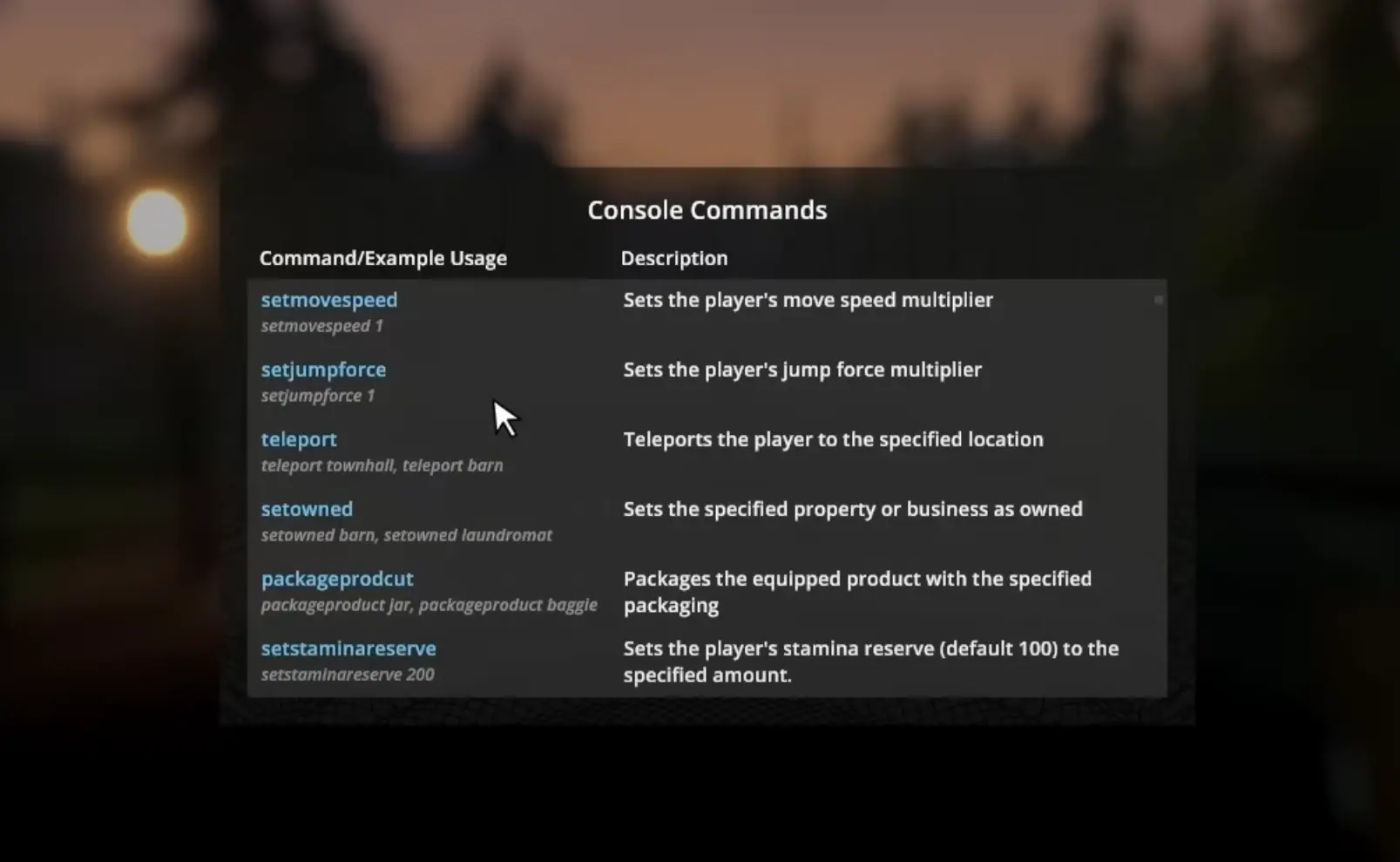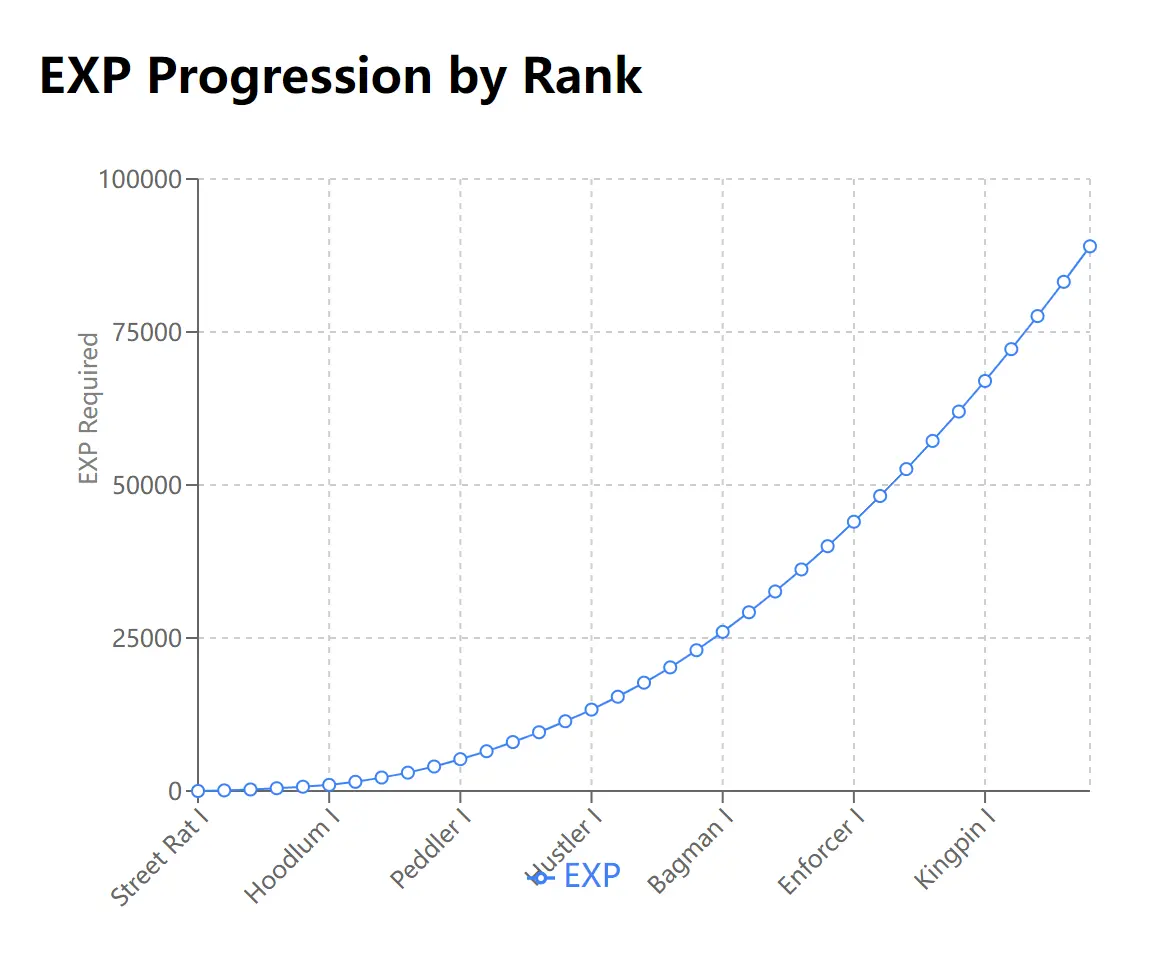Schedule 1秘籍:如何使用控制台命令来启动你的帝国
第一次进入Schedule 1时,尼尔森叔叔会给你几百块钱,让你从底层爬上来。发挥你内心的沃尔特·怀特 (Walter White) 精神来建立毒品帝国绝非易事——尤其是当现金流入太慢的时候。幸运的是,抢先体验版 (于 2025 年 3 月 24 日在 Steam 上发布) 提供了一个捷径: Schedule 1 控制台命令。在本指南中,我们将详细介绍如何在 Schedule 1 中使用控制台命令所需的一切,包括让您快速致富的完整作弊列表。让我们跳过繁琐的工作,登上顶峰!
为什么使用Schedule 1控制台命令?
在Schedule 1中,靠零花钱起步可能感觉很艰难。靠混合和贩卖毒品勉强度日需要时间,而且早期从“Grandaddy Diamond”等配方中获得的利润(50-60 美元)无法让你一夜之间拥有一家自助洗衣店。这就是Schedule 1 作弊的用武之地——控制台命令可让你立即产生现金、解锁属性或加快进度。无需修改或下载;所有这些都内置在抢先体验版中。准备好掌握Schedule 1 控制台命令了吗?以下是入门方法。
如何在Schedule 1中启用控制台命令
与需要额外工具的演示版本不同,抢先体验版让访问控制台变得轻而易举——无需下载,无需大惊小怪。您可以直接从序幕激活Schedule 1 控制台命令,即使是第一次玩。请遵循以下简单步骤:
- 打开暂停菜单:在游戏中按ESC 键调出菜单。
- 转到设置:单击设置(第二个选项,在恢复下方)。
- 启用控制台命令:在“游戏”选项卡下,选中“控制台命令”旁边的圆圈以将其打开。
- 视觉提示:在游戏设置中查找切换按钮 - 诸如“Schedule 1 Console Commands 1.png”之类的屏幕截图清楚地显示了它。
- 退出菜单:退出并继续播放。
- 激活控制台:按波浪号 (~)键打开屏幕顶部的命令栏。
- 请参阅“Schedule 1 控制台命令 2.png”以供参考。
- 输入您的作弊码:输入命令(例如“给予现金 5000”),然后按Enter 键激活它。
就是这样 — 您现在可以掌控一切!无需等待尼尔森叔叔的施舍。
找到键盘上的波浪号键
波浪符号 (~)键是进入Schedule 1 作弊功能的入口,但其位置因键盘而异。通常,它位于1 键的左侧, ESC 下方, TAB 上方。如果您没有在那里找到它(非美国布局中很常见),请不要担心 - 只需按下该位置的键,无论它是什么。例如:
- 英国键盘可能改用§或`` 。
- 非 QWERTY 布局?测试 1 旁边的键 - 它仍然可以使用。
一旦控制台弹出,您就可以通过作弊手段到达顶峰。
Schedule 1控制台命令的完整列表
现在您已解锁控制台,下面是好东西:抢先体验版中可用的Schedule 1 控制台命令的完整列表。这些作弊工具可以充值您的钱包、解锁建筑物或调整游戏玩法。查看它们:
- 给予现金 [金额] :将现金添加到您的库存中。
- 例如: 捐出现金 5000元,您即可立即获得 5000 美元。
- setowned [building] :解锁房产所有权。
- 例如: setowned laundromat免费为您提供自助洗衣店。
- growplants :立即种植盆中的所有植物。
- freecam :启用自由漫游相机 - 非常适合截图。
- additem [item] [amount] :产生伪麻黄碱或电池酸之类的物品。
- 例如: additem pseudo 10添加 10 单位伪麻黄碱。
- setmoney [amount] :将您的银行账户设置为特定金额。
- 例如: setmoney 10000在银行存入 10,000 美元。
注意:命令区分大小写,有些命令(如“freecam”)是装饰性的。测试一下——尝试一下不会有任何惩罚!
使用Schedule 1秘籍的技巧
- 从小处着手:使用赠送的 1000 现金来增加早期资金,而不会中断进程。
- 解锁关键建筑:跳过与自有洗衣店的研磨,以更快地洗钱。
- 合并命令:尝试种植植物然后出售收获以快速注入现金。
- 首先保存:作弊不会禁用成就,但会保存你的游戏以防出现故障。
为什么Schedule 1控制台命令会改变游戏规则
从几百美元到数百万美元的辛苦工作可能需要几个小时——你可能没有这么多时间。使用Schedule 1 控制台命令,您可以绕过缓慢的启动过程,直接跳转到聘请化学家或购买洗车服务。无论您是在测试配方还是只是想乱搞,这些作弊方法都能让您自由发挥。截至 2025 年 4 月 6 日,社区 (X,Reddit 的 r/Schedule_I) 都喜欢它们——到处都是“控制台命令拯救了我的理智”之类的帖子。
最后的想法:通过作弊达到顶峰
掌握如何在 Schedule 1 中使用控制台命令是统治海兰角的捷径。从快速点击波浪线启用控制台到使用“赠送现金”生成现金,本指南将为您提供帮助。无需模组,无需麻烦 — 只需指尖即可获得纯粹的力量。有最喜欢的Schedule 1 作弊方法吗?在下面分享 — 让我们一起破解游戏吧!
| Console Command | In-Game Description | In-Game Example |
|---|---|---|
| freecam | Toggles free cam mode | freecam |
| save | Forces a save | save |
| settime | Sets the time of day to the specified 24-hour time. | settime 1530 |
| give | Gives the player the specified item. Optionally specify a quantity | give ogkush 5 |
| clearinventory | Clears the player's inventory | clearinventory |
| changecash | Changes the player's cash balance by the specified amount | changecash 5000 |
| changebalance | Changes the player's online balance by the specified amount | changebalance 5000 |
| addxp | Adds the specified amount of experience points | addxp 100 |
| spawnvehicle | Spawns a vehicle at the player's location | spawnvehicle vehicle name |
| set movespeed | Sets the player's move speed multiplier | setmovespeed 1 |
| setjumpforce | Sets the player's jump force multiplier | setjumpforce 1 |
| teleport | Teleports the player to the specified location | teleport townhall |
| setowned | Sets the specified property or business as owned | setowned barn |
| packageproduct | Packages the equipped product with the specified packaging | packageproduct jar |
| setstaminareserve | Sets the player's stamina reserve (default 100) to the specified amount | setstaminareserve 200 |
| raisewanted | Raises the player's wanted level | raisewanted |
| lowerwanted | Lowers the player's wanted level | lowerwanted |
| clearwanted | Clears the player's wanted level | clearwanted |
| sethealth | Sets the player's health to the specified amount | sethealth 100 |
| settimescale | Sets the time scale. Default 1 | settimescale 1 |
| setvar | Sets the value of the specified variable | setvar < variable >< value > |
| setqueststate | Sets the state of the specified quest | setqueststate < questname >< state > |
| setquesentrystate | Sets the state of the specified quest entry | setquestentrystate < questname >< entry index >< state > |
| setemotion | Sets the facial expression of the player's avatar | setemotion cheery |
| setunlocked | Unlocks the given NPC | setunlocked npc_id |
| setrelationship | Sets the relationship scale of the given NPC. Range is 0-5 | setrelationship npc_id 5 |
| addemployee | Adds an employee of the specified type to the given property | addemployee botanist barn |
| setdiscovered | Sets the specified product as discovered | setdiscovered ogkush |
| growplants | Sets ALL plants in the world fully grown | growplants |
| setlawintensity | Sets the intensity of law enforcement activity on a scale of 0-10 | setlawintensity 6 |
| setquality | Sets the quality of the currently equipped item | setquality standard |
| bind | Binds the given key to the given command | bind t 'settime 1200' |
| unbind | Removes the given bind | unbind t |
| clearbinds | Clears ALL binds | clearbinds |
| hideui | Hides all on-screen UI | hideui |
| disable | Disables the specified GameObject | disable pp |
| enable | Enables the specified GameObject | enable pp |
| endtutorial | Forces the tutorial to end immediately (only if the player is actually in the tutorial) | endtutorial |
| disablenpcasset | Disabled the given asset under all NPCs | disablenpcasset avatar |
| showfps | Shows FPS label | showfps |
| hidefps | Hides FPS label | hidefps |
| cleartrash | Instantly removes all trash from the world | cleartrash |