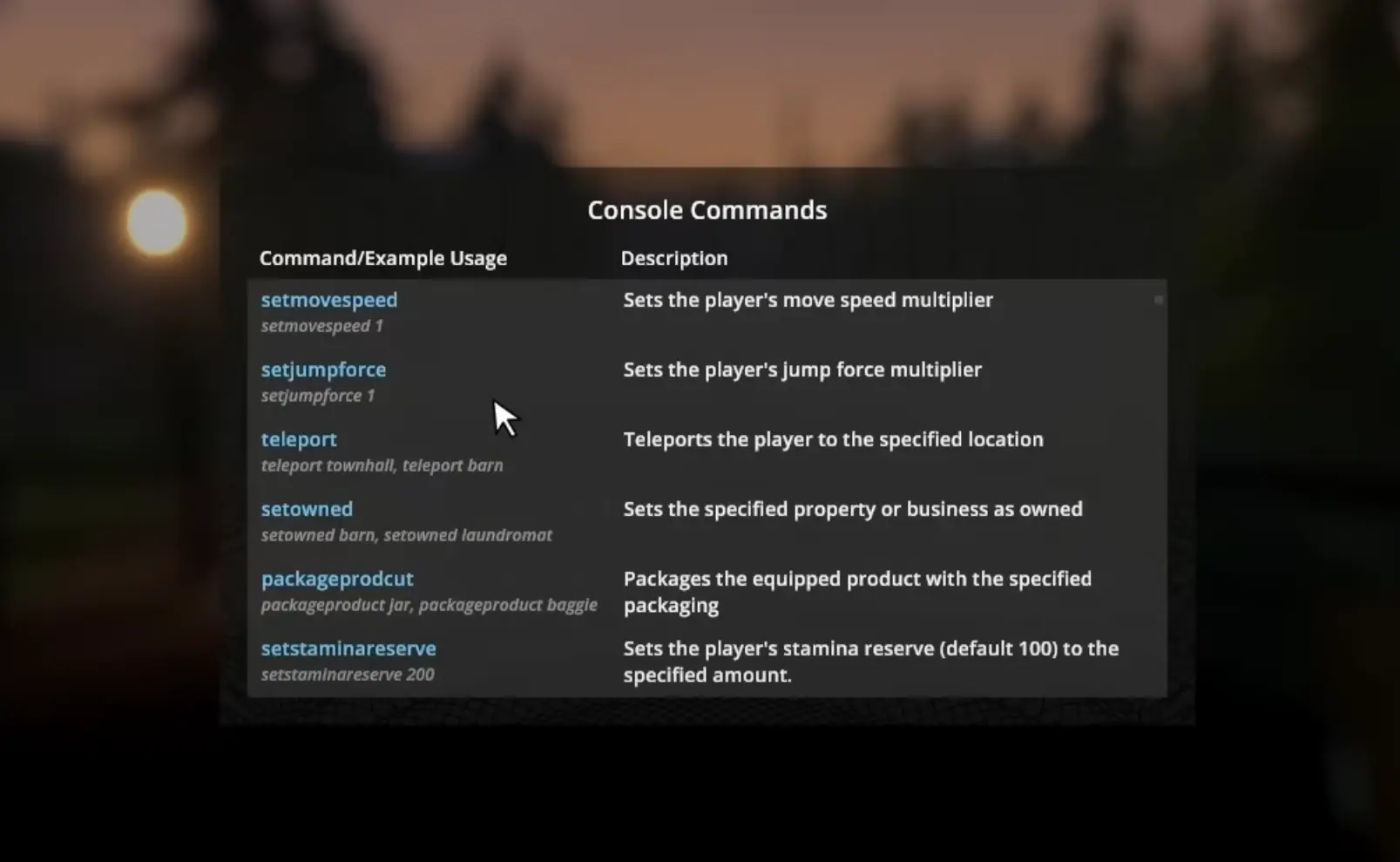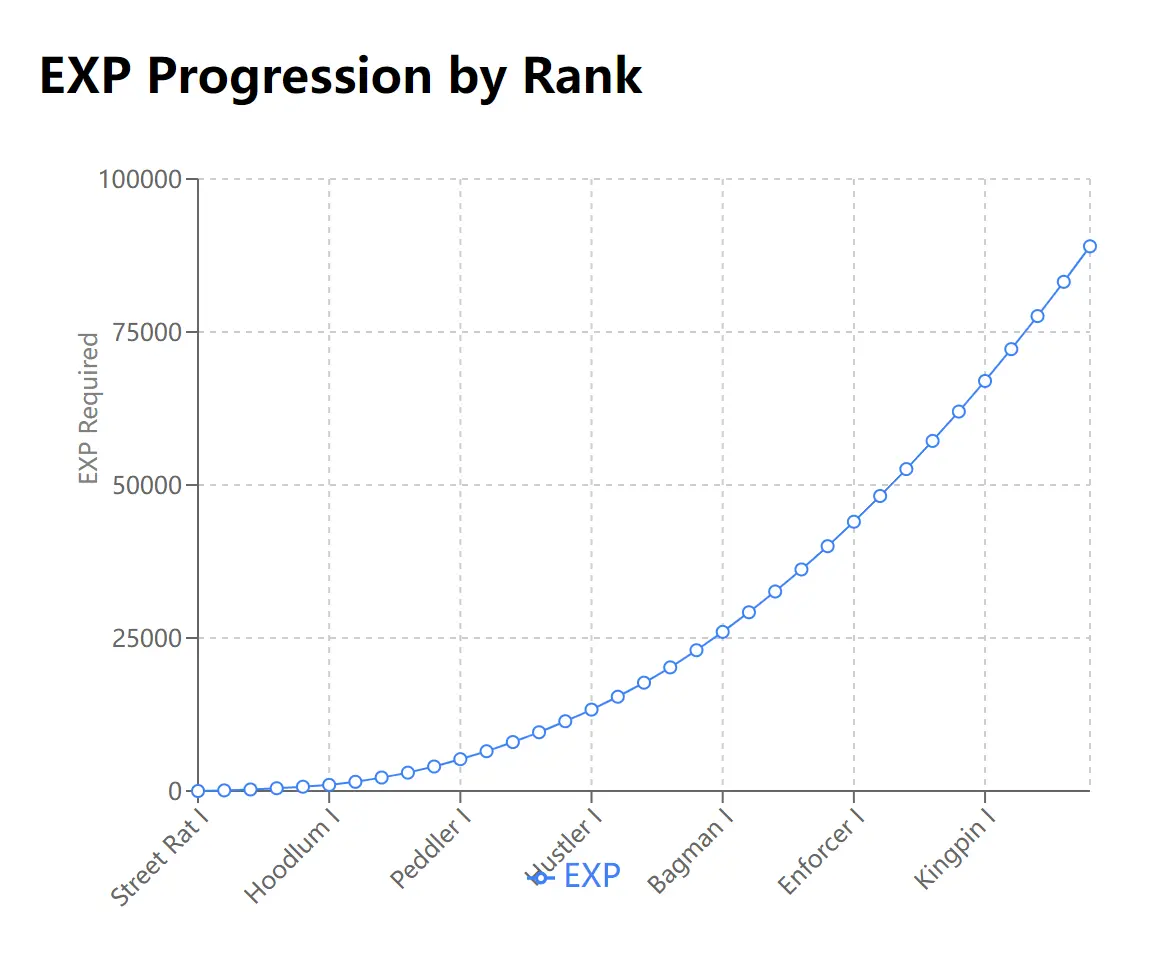Schedule 1秘籍:如何使用控制台指令來啟動你的帝國
當你第一次深入Schedule 1時,尼爾森叔叔會給你區區幾百美元,並讓你從底層爬起來。發揮你內心的沃爾特懷特 (Walter White) 特質來建立毒品帝國絕非易事——尤其是當現金流入太慢的時候。幸運的是,搶先體驗版(於 2025 年 3 月 24 日在 Steam 上推出)提供了一個快捷方式: Schedule 1 控制台命令。在本指南中,我們將詳細介紹有關如何在 Schedule 1 中使用控制台命令所需了解的所有內容,包括一份讓您快速致富的完整秘籍列表。讓我們跳過艱苦的奮鬥,到達頂峰!
為什麼要使用Schedule 1控制台命令?
從Schedule 1的零用錢開始可能會感覺很艱難。混合和販賣毒品以維持生計需要時間,而且早期從「Grandaddy Diamond」之類的配方中獲得的利潤(50 至 60 美元)不足以讓您在一夜之間擁有一家自助洗衣店。這就是Schedule 1 作弊工具發揮作用的地方——控制台命令可以讓您產生現金,解鎖財產,或立即加快進度。無需修改或下載;所有這些都已內建在搶先體驗版中。準備好掌握Schedule 1 控制台指令了嗎?以下是如何開始的步驟。
如何在Schedule 1中啟用控制台命令
與需要額外工具的演示版本不同,搶先體驗版讓訪問控制台變得輕而易舉 - 無需下載,沒有任何麻煩。您可以直接從序言中啟動Schedule 1 控制台命令,即使在第一次玩遊戲時。請遵循以下簡單步驟:
- 開啟暫停選單:在遊戲中按ESC 鍵調出選單。
- 轉到設定:點擊設定(第二個選項,在恢復下方)。
- 啟用控制台命令:在「遊戲」標籤下,選取「控制台命令」旁邊的圓圈以將其開啟。
- 視覺提示:在遊戲設定中尋找切換按鈕 - 諸如“Schedule 1 Console Commands 1.png”之類的螢幕截圖清楚地顯示了它。
- 退出選單:退出並繼續播放。
- 啟動控制台:按波浪號 (~)鍵開啟螢幕頂端的指令列。
- 請參閱“Schedule 1 控制台命令 2.png”以供參考。
- 輸入您的作弊碼:輸入指令(例如「給予現金 5000」),然後按下Enter 鍵啟動它。
就是這樣 — — 現在一切盡在掌握之中!無需等待尼爾森叔叔的施捨。
找到鍵盤上的波浪號鍵
波浪符號 (~)鍵是進入Schedule 1 秘籍的門戶,但其位置因鍵盤而異。通常,它位於1 鍵的左側, ESC 下方, TAB 上方。如果您沒有在那裡發現它(非美國佈局中很常見),請不要擔心 - 只需按下該位置的鍵,無論它是什麼。例如:
- 英國鍵盤可能改用§或`` 。
- 非 QWERTY 佈局?測試 1 旁邊的鍵 - 它仍然可以工作。
一旦控制台彈出,您就可以透過作弊方式到達頂峰。
Schedule 1控制台命令的完整列表
現在您已經解鎖了控制台,下面是好東西:搶先體驗版中可用的Schedule 1 控制台命令的完整列表。這些作弊行為可能會掏空你的錢包、解鎖建築物、或調整遊戲玩法。看看它們:
- 給予現金 [金額] :將現金加到您的庫存中。
- 例如: 捐出現金 5000元,您即可立即獲得 5000 美元。
- setowned [building] :解鎖房產所有權。
- 例如: setowned laundromat免費為您提供自助洗衣店。
- growplants :立即種植盆中的所有植物。
- freecam :啟用自由漫遊相機 - 非常適合截圖。
- additem [item] [amount] :產生偽麻黃鹼或電池酸之類的物品。
- 例如: additem pseudo 10加 10 單位偽麻黃鹼。
- setmoney [amount] :將您的銀行帳戶設定為特定金額。
- 例如: setmoney 10000在銀行存入 10,000 美元。
注意:命令區分大小寫,並且某些命令(例如“freecam”)是裝飾性的。測試一下它們-進行實驗不會受到懲罰!
使用Schedule 1秘籍的技巧
- 從小處著手:使用贈送的 1000 現金來增加早期資金,而不會中斷進程。
- 解鎖關鍵建築:跳過與自有洗衣店的研磨,以更快地洗錢。
- 合併命令:嘗試種植植物然後出售收穫以快速注入現金。
- 先儲存:作弊不會停用成就,但會儲存你的遊戲以防故障。
為什麼Schedule 1控制台指令會改變遊戲規則
從幾百美元到數百萬美元的辛苦工作可能需要幾個小時——你可能沒有那麼多時間。使用Schedule 1 控制台命令,您可以繞過緩慢的啟動並直接聘請化學家或購買洗車服務。無論您是在測試配方還是只是想亂搞一下,這些作弊命令都會給您自由。截至 2025 年 4 月 6 日,社區 (X,Reddit 的 r/Schedule_I) 都很喜歡它們 — — 到處都是“控制台命令拯救了我的理智”之類的帖子。
最後的想法:透過作弊達到頂峰
掌握如何在 Schedule 1 中使用控制台命令是您統治海蘭角的快車道。從快速點擊波浪號啟用控制台到透過「給予現金」產生現金,本指南均可滿足您的要求。無需改裝,無需麻煩——只需指尖即可獲得純粹的力量。有最喜歡的Schedule 1 作弊工具嗎?在下面分享吧-讓我們一起破解遊戲吧!
| Console Command | In-Game Description | In-Game Example |
|---|---|---|
| freecam | Toggles free cam mode | freecam |
| save | Forces a save | save |
| settime | Sets the time of day to the specified 24-hour time. | settime 1530 |
| give | Gives the player the specified item. Optionally specify a quantity | give ogkush 5 |
| clearinventory | Clears the player's inventory | clearinventory |
| changecash | Changes the player's cash balance by the specified amount | changecash 5000 |
| changebalance | Changes the player's online balance by the specified amount | changebalance 5000 |
| addxp | Adds the specified amount of experience points | addxp 100 |
| spawnvehicle | Spawns a vehicle at the player's location | spawnvehicle vehicle name |
| set movespeed | Sets the player's move speed multiplier | setmovespeed 1 |
| setjumpforce | Sets the player's jump force multiplier | setjumpforce 1 |
| teleport | Teleports the player to the specified location | teleport townhall |
| setowned | Sets the specified property or business as owned | setowned barn |
| packageproduct | Packages the equipped product with the specified packaging | packageproduct jar |
| setstaminareserve | Sets the player's stamina reserve (default 100) to the specified amount | setstaminareserve 200 |
| raisewanted | Raises the player's wanted level | raisewanted |
| lowerwanted | Lowers the player's wanted level | lowerwanted |
| clearwanted | Clears the player's wanted level | clearwanted |
| sethealth | Sets the player's health to the specified amount | sethealth 100 |
| settimescale | Sets the time scale. Default 1 | settimescale 1 |
| setvar | Sets the value of the specified variable | setvar < variable >< value > |
| setqueststate | Sets the state of the specified quest | setqueststate < questname >< state > |
| setquesentrystate | Sets the state of the specified quest entry | setquestentrystate < questname >< entry index >< state > |
| setemotion | Sets the facial expression of the player's avatar | setemotion cheery |
| setunlocked | Unlocks the given NPC | setunlocked npc_id |
| setrelationship | Sets the relationship scale of the given NPC. Range is 0-5 | setrelationship npc_id 5 |
| addemployee | Adds an employee of the specified type to the given property | addemployee botanist barn |
| setdiscovered | Sets the specified product as discovered | setdiscovered ogkush |
| growplants | Sets ALL plants in the world fully grown | growplants |
| setlawintensity | Sets the intensity of law enforcement activity on a scale of 0-10 | setlawintensity 6 |
| setquality | Sets the quality of the currently equipped item | setquality standard |
| bind | Binds the given key to the given command | bind t 'settime 1200' |
| unbind | Removes the given bind | unbind t |
| clearbinds | Clears ALL binds | clearbinds |
| hideui | Hides all on-screen UI | hideui |
| disable | Disables the specified GameObject | disable pp |
| enable | Enables the specified GameObject | enable pp |
| endtutorial | Forces the tutorial to end immediately (only if the player is actually in the tutorial) | endtutorial |
| disablenpcasset | Disabled the given asset under all NPCs | disablenpcasset avatar |
| showfps | Shows FPS label | showfps |
| hidefps | Hides FPS label | hidefps |
| cleartrash | Instantly removes all trash from the world | cleartrash |